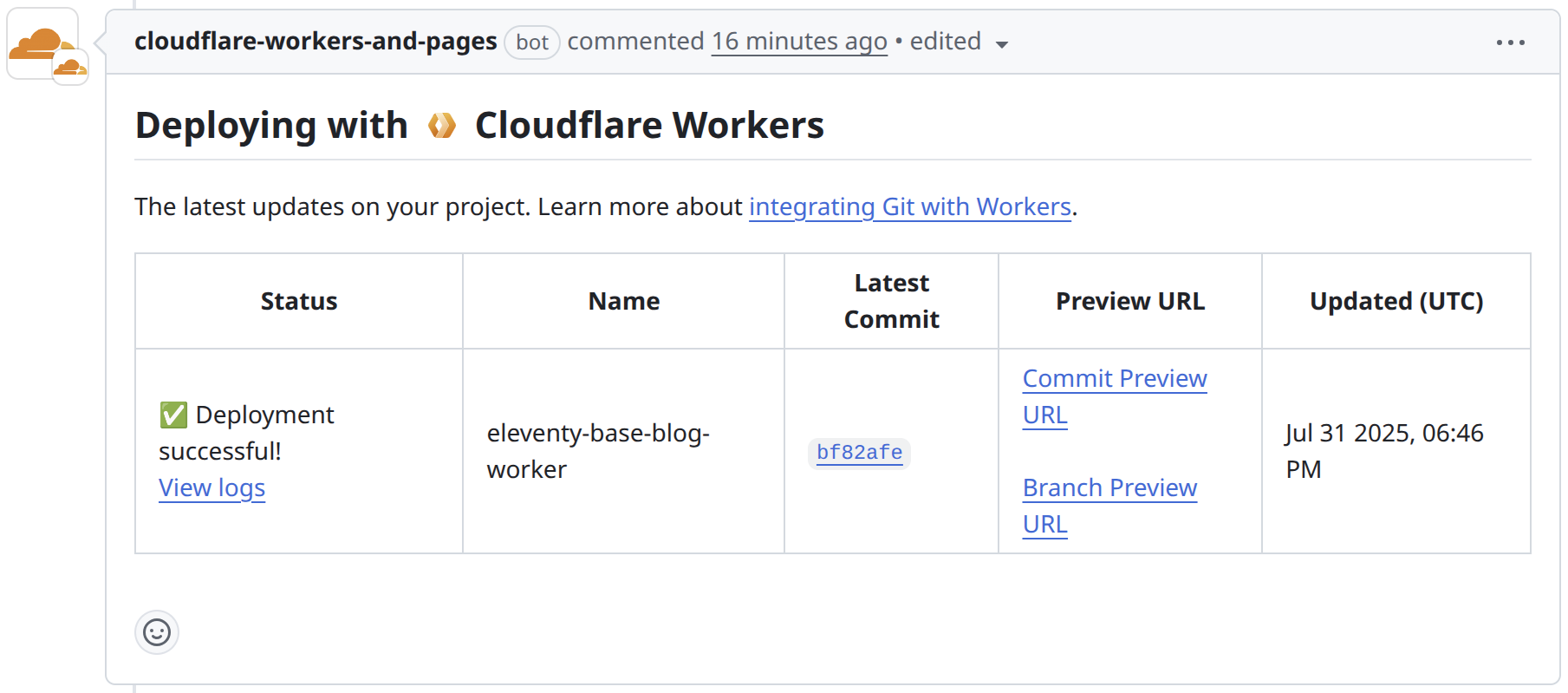Cloudflare Pages to Workers migration
Why migrate
I took an easy path a while back, when setting up this site. I sort of knew that Cloudflare Pages was being phased out and replaced by Cloudflare Workers, but it was just so easy to use Pages as I wanted something quick.
Now this banner bothers me, so I should probably do something about it:
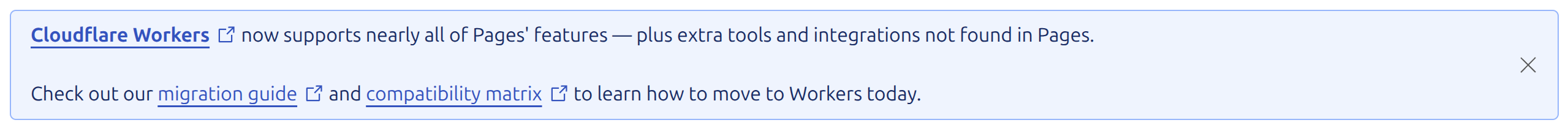
Hopefully, this is an easy exercise. Let's get in.
Prep reading
Looking at the compatibility matrix I can see that most of the functionality in Pages is covered by Workers.
Now, I don't use a lot of the features. This is deliberate, so that I reduce my dependencies on Cloudflare, but I do use Branch Deploy Controls. It looks like there's some limitation, it might be a problem - not sure:
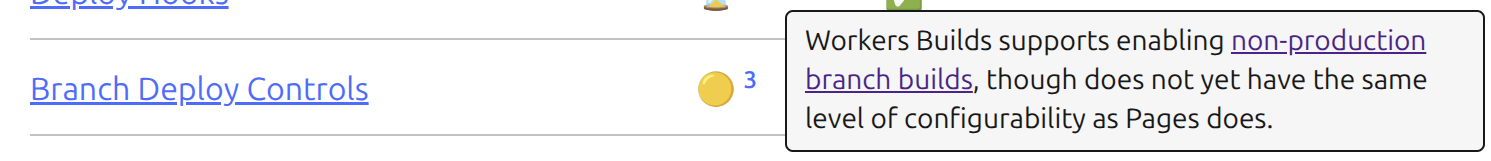
Looking at the migration guide I can see that 11ty is not in the list of "popular frameworks", so it's not supported through their adapters.
The work
wrangler.jsonc
First thing we need is to create a wrangler config file:
{
"name": "eleventy-base-blog-worker",
"compatibility_date": "2025-06-27",
"assets": {
"directory": "./_site/",
"not_found_handling": "404-page"
}
}
I don't use functions, so I've set the compatibility_date to today. The site uses 11ty and builds into _site so, I have to set that. Because the site is not an SPA, I have to ensure the 404.html page is used for for not found.
Before adding this file to main branch, I had to pause automatic deployments.
Creating the Cloudflare Worker
Then we proceed to creating the worker. I have to import my project from git and I gave it a name.
I had to also specify the build command:
npx @11ty/eleventy
And a deploy command, which already defaulted to:
npx wrangler deploy
Then I saw the build run and the deploy go through successfully and was able to see the website running on a workers.dev sub-domain. I was able to test it.
Custom domain name
Then I had to manage the DNS records for my domain. I deleted the record that points to the Pages project. And in the worker settings I had to add a the domain as a custom domain.
Removing older CloudFlare Pages project
This is a matter of deleting the Pages project.
But, I won't do that for a few hours/days - as DNS changes usually take a while to propagate and I want to look at a few analytics in there.
Easy peasy!
That was easy! The new way is Workers. So, I wonder what I'll miss from the old way.
As I write this, I've already noticed that Branch Preview URL, mentioned in this post is not available on the PR, only Commit Preview URL is:
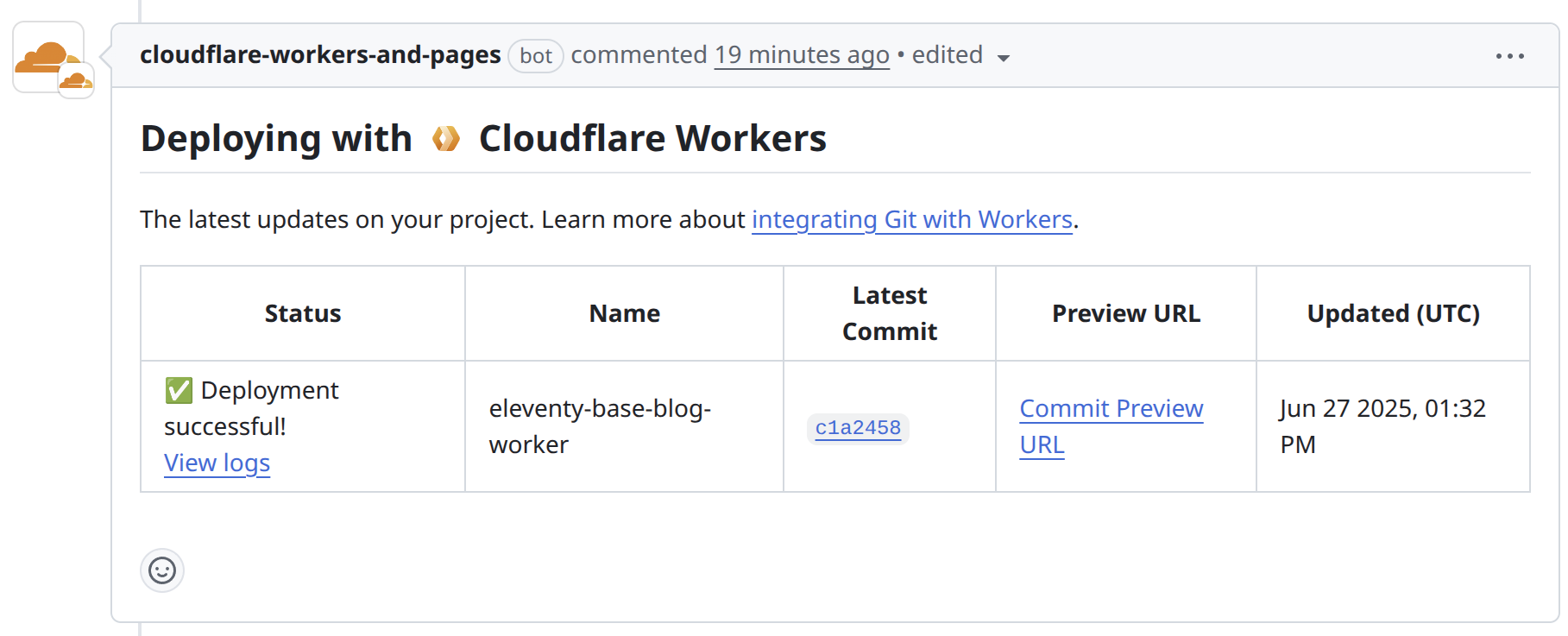
This is not a deal-breaker. As I test the site, everything else works. So, ba-bye Pages!
UPDATE (2025-07-31): Looks like they've added Branch Preview URL support already: